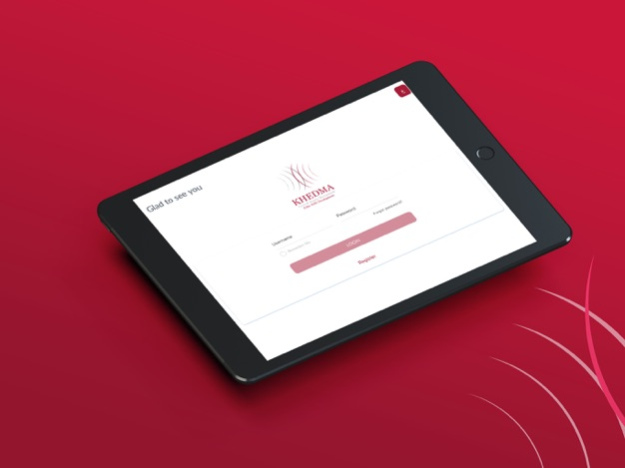Khedma 1.3.0
Continue to app
Free Version
Publisher Description
We are delighted to announce the release of our new Khedma Community App which has been designed to serve homeowners and residents to manage their properties anytime, anywhere! Providing ease of access and request to any of our wide range of services, whether its small maintenance request, gate access or an annual maintenance subscription, it’s all available in one App at your fingertip.
• Gate access
• Home services
• Managing subscriptions
• SOS
• Home/Away notification
• Online payment
• Report breakdowns or complaints
• Enjoy merchants’ promotions and offers
يسعدنا أن نعلن عن إطلاق تطبيق Khedma Community App الجديد الذي تم تصميمه لخدمة أصحاب المنازل والمقيمين لإدارة ممتلكاتهم في أي وقت وفي أي مكان! من خلال توفير سهولة الوصول او الطلب الي مجموعة واسعة من خدماتنا، سواء كان طلب الصيانة الصغير أو الوصول عبر البوابة أو اشتراك الصيانة السنوية، فكلها متوفرة في تطبيق واحد في متناول يدك.
• طلب دخول البوابة
• خدمات منزلية
• إدارة الاشتراكات
• خدمة النجدة (SOS)
• أعلام بالوجود بالمنزل
• الدفع الالكتروني
• ابلاغ عن الأعطال أو الشكاوى
• الاستمتاع بالعروض المتوفرة من المتاجر المميزة
Sep 25, 2021
Version 1.3.0
- Subscriptions start date options
- Subscriptions terms & Conditions
- General Enhancements
About Khedma
Khedma is a free app for iOS published in the Office Suites & Tools list of apps, part of Business.
The company that develops Khedma is Hadi El Saadi. The latest version released by its developer is 1.3.0.
To install Khedma on your iOS device, just click the green Continue To App button above to start the installation process. The app is listed on our website since 2021-09-25 and was downloaded 0 times. We have already checked if the download link is safe, however for your own protection we recommend that you scan the downloaded app with your antivirus. Your antivirus may detect the Khedma as malware if the download link is broken.
How to install Khedma on your iOS device:
- Click on the Continue To App button on our website. This will redirect you to the App Store.
- Once the Khedma is shown in the iTunes listing of your iOS device, you can start its download and installation. Tap on the GET button to the right of the app to start downloading it.
- If you are not logged-in the iOS appstore app, you'll be prompted for your your Apple ID and/or password.
- After Khedma is downloaded, you'll see an INSTALL button to the right. Tap on it to start the actual installation of the iOS app.
- Once installation is finished you can tap on the OPEN button to start it. Its icon will also be added to your device home screen.